Controlling an Autorun Sequence
Starting an Autorun Sequence
When the tab Run Control is active, an autorun sequence can be started by pressing the button Start Sequence (in the Autorun Sequence box). A first dialog will appear giving the choice to select the appropriate autorun sequence file.
Once the autorun sequence is started, the run information on the main window will indicate that an autorun is running.
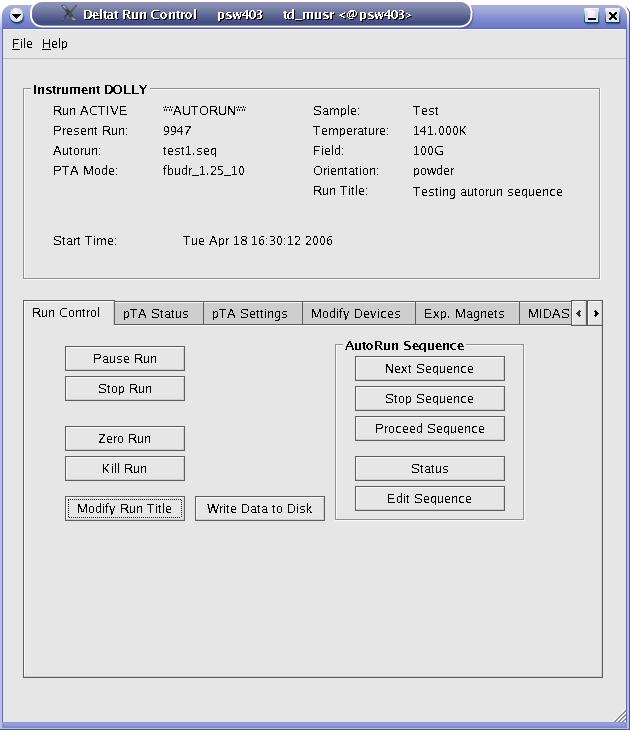
Main window indicating that an autorun sequence is active (note the
**AUTORUN** indication at the top of the window). Note also that the interactive button (as Stop Run, etc...) are in the autorun mode only active when a run is active.Status of the Autorun Sequence
In addition to the indication on the main window, the status of an autorun sequence can be observed when pressing the button Status in the Autorun Sequence box. An additional window will appear showing the status of the Run Sequence.
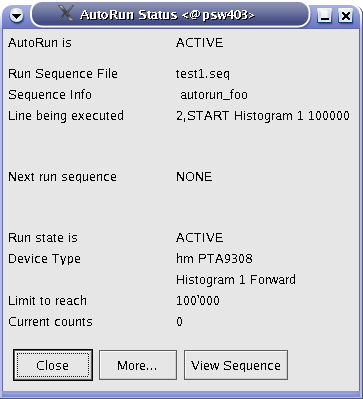
Autorun Sequence Status window showing the status of the autorun sequence.
More... giving access to more information, the button View Sequence opens a window where the present autorun sequence is displayed whit the line being executed highlighted in red.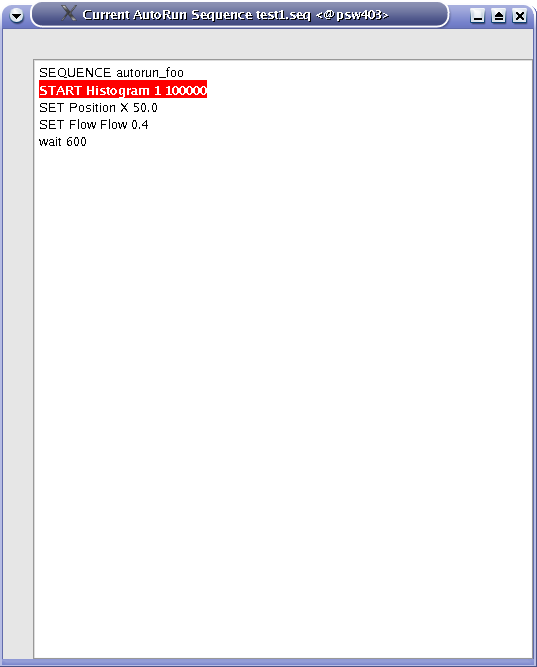
View Sequence window showing the present autorun sequence with the line being executed highlighted in red.
Altering the Autorun Sequence
Different actions can be taken when an autorun sequence is running.
The user can:
- Stop the Autorun process: With the tab
Run Controlactive, by pressing the buttonStop Sequence. The user will be prompted whether to stop immediately or at the end of the present action. - Proceed the Autorun process: With the tab
Run Controlactive, by pressing the buttonProceed Sequence. If the autorun sequence is waiting for a Device Specific Condition, the user will be asked whether the waiting should be aborted. The autorun sequence will stop the present action and proceed to the next line. - Load the "Next" Sequence: The user can choose the next autorun sequence by pressing the button
Next Sequence(tabRun Controlactive). The user will be prompted whether to attach the "next" autorun sequence at the end of the present sequence or whether to stop the present sequence. If the second option is choosen, the user can choose whether to jump to the "next" sequence immediately or at the end of the present run.
- Note:
- After starting the autorun sequence, the autorun sequence will be copied into a special file. Unlike the old DAQ system, there is no direct possibility to alter just the remaining lines to be executed. To do so, the user should edit the autorun sequence file with the necessary modifications and load it, for example with the
Next Sequenceoption.
