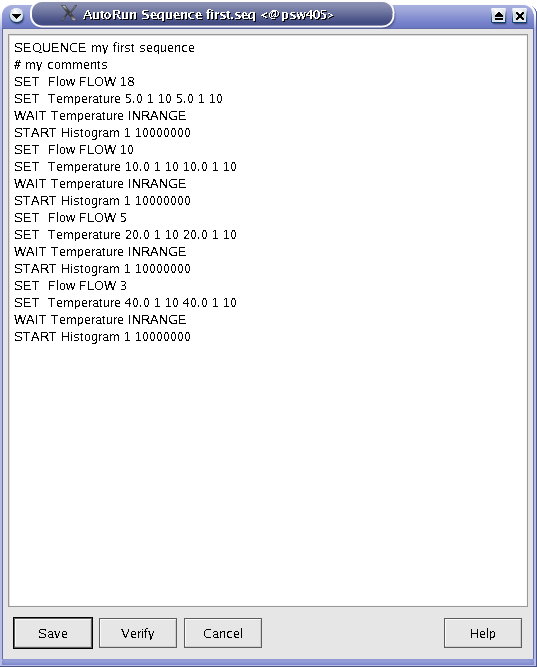
Editor window containing the file to be edited. Once the editing is finished, the user has the possibility to verify the autorun syntax, and save the file
Run Control should be active.Run Control in the Autorun Sequence box a dialog to choose a run sequence file (extension ".seq") will appear. It is possible to choose an existing file or give a new filename. Once choosen the file will appear in an editor window.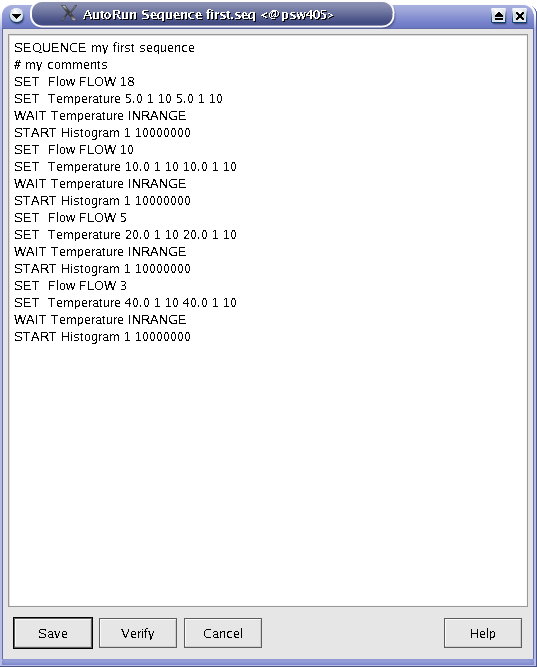
Editor window containing the file to be edited. Once the editing is finished, the user has the possibility to verify the autorun syntax, and save the file
 1.4.6-NO
1.4.6-NO