Modify the DAQ Electronics Settings
pTA Settings
In case that you are using the pTA DAQ electronics, the settings can be modified as follows- With the tab pTA Settings active you have the following buttons available:
SelectMode:- shows a list of defined modes and prompts for the name of the mode to be in use;
ModifythisMode'sSettings:- modifies the set-up of the currently selected mode;
ShowthisMode'sSettings:- shows the set-up of the currently used mode;
ShowSettingsofMode...:- shows a list of defined modes and prompts for the name of the mode to be shown.
CreateMode:- creates a new pTA mode.
If an instrument specific template file is available (mode_template_WSNAME.odbin/userdisk0/musr/exp/td_musr/midason the Linux backend computer) mode set-up will be read from the template file. Currently the maximum number of modes is limited to 6;
CopyMode:- does what it says;
RenameMode:- does what it says;
DeleteMode:- does what it says;
SaveMode:- saves mode into an ASCII file (
*.odb) in directory/userdisk0/musr/exp/td_musr/midason the Linux backend computer;
RestoreMode:- reads mode information from an ASCII file (
*.odb) located in/userdisk0/musr/exp/td_musr/midason the Linux backend computer.
- Note:
- A mode must be selected before it may be modified or used for data-acquisition. The last selected mode will be used when data acquisition is started.
When a run is active, the selection is restricted and basically allows you solely to change the time-zero, first good bin and last good bin of the histograms
TDC Settings
In case that you are using the CAEN TDC DAQ electronics, the settings can be modified/seen/saved by selecting the tabTDC Settings to be active:
ModifySettings:- modifies the set-up of the TDC. Each setup configuration is saved on a file located on the back-end computer. A Wizard-Tab will lead the user through the setup configuration.
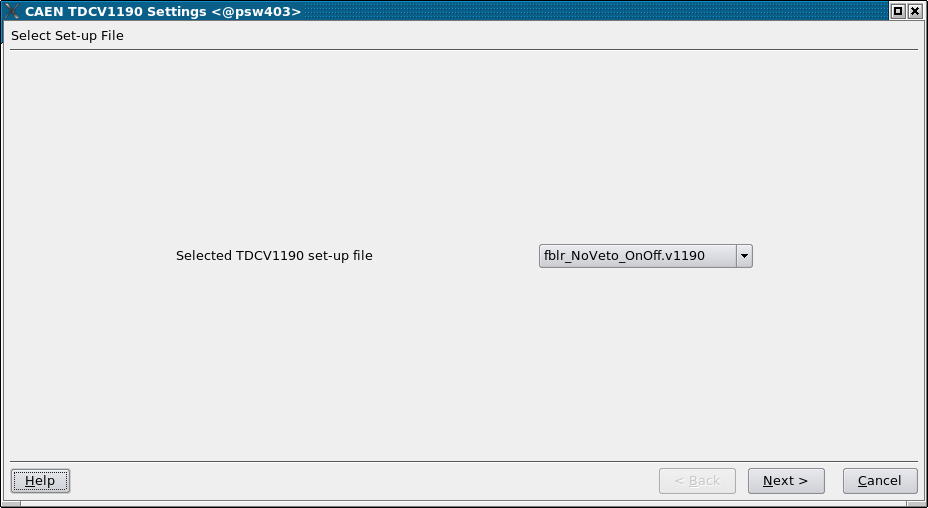
The first wizard tab will prompt you for the name of the TDC-setting file.
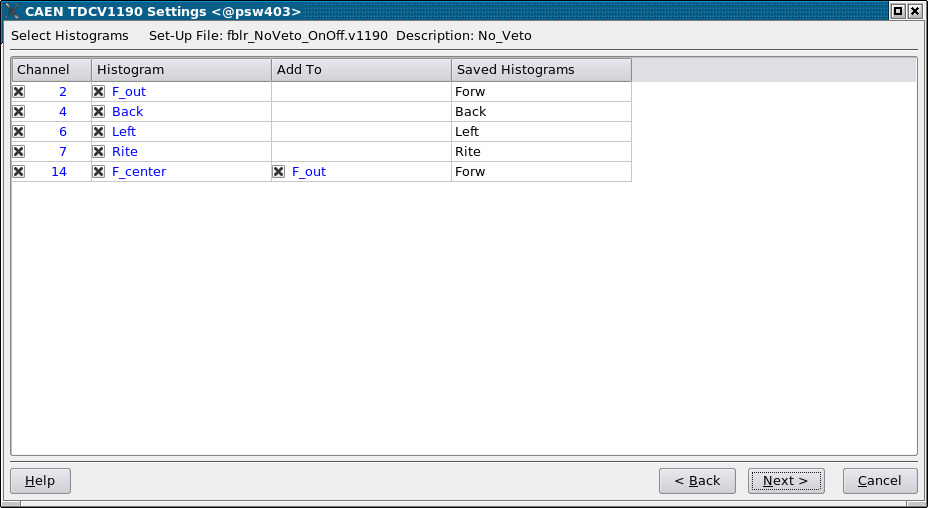
The 2nd wizard-tab will ask you for a confirmation of the histograms to be saved and added.
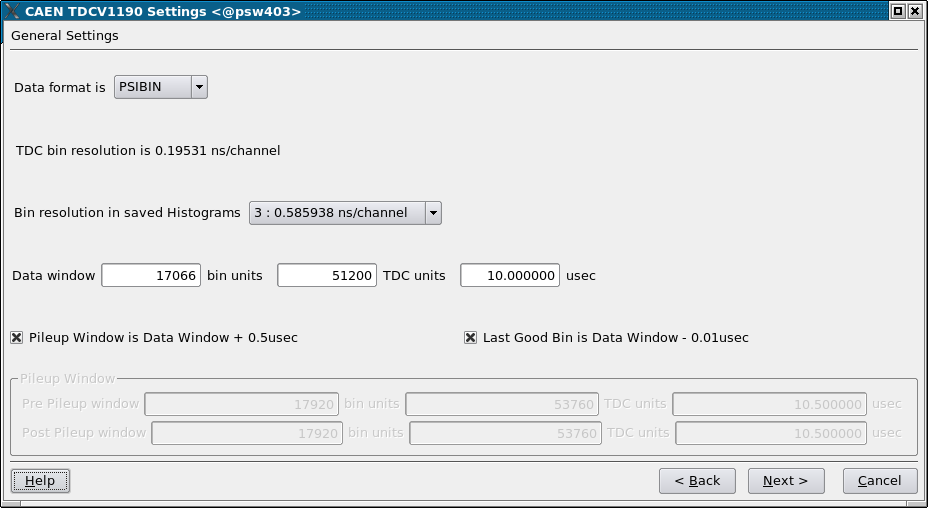
On the 3rd wizard-tab, the time window and the time resolution can be changed.
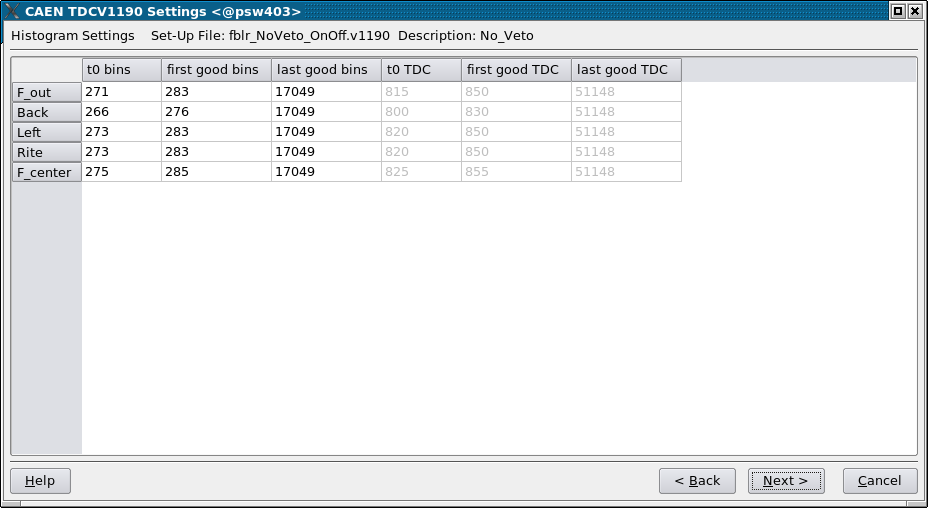
On the 4th wizard-tab, the time-zero, first good bin and last good bin of the histograms can be set. The values can be given either in 'bin units' (resolution depending of the choosen binning) or in 'TDC units' (representing 0.1953125 ns/channel). Note that when attempting to change the TDC settings when a run is active, these options are the only one which can be modified.
The changes can finally be saved on a TDC-settings file.
ShowSettings:- shows the present settings used by the TDC. A short version is displayed, but a extensive list of the setting parameters can be reached by hitting the button
More.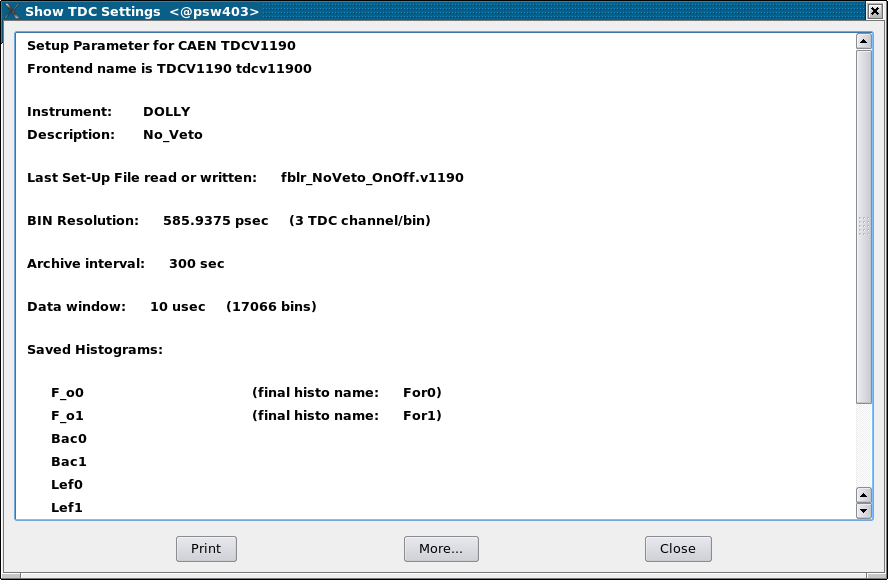
The main TDC settings are display when choosing the
ShowSettingsoption. More setttings are available with theMorebutton.
SaveSettings:- does what it says.
 1.5.8
1.5.8