Notes about usage and disc space?
When logging into one of the available machines, a local account is created. Since disc space is limited on these machines, all your files which are older than 3 weeks will be deleted!
How to transfer your files to your local machine?
The easiest way is to zip all your files, and afterwards select on the upright corner the NoMachine icon
and select Download file from the Server
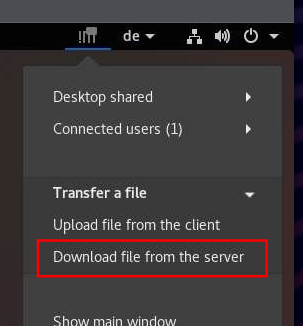
Since only a single file can be selected, you will need to zip all your data first.