Control the Run Statistic
The statistic accumulated into the histograms as well as in the scalers can be checked when the tab TDC Status is selected.
On this tab, the first table shows the Histograms ("H"), with the current values ("Cur") and the saved values ("Saved"). Also the actual rate of the histograms is shown ("Rate"). The second table shows the Scalers ("S"), with the current values ("Cur") and the saved values ("Saved"). Also the actual rate of the scalers is shown ("Rate").
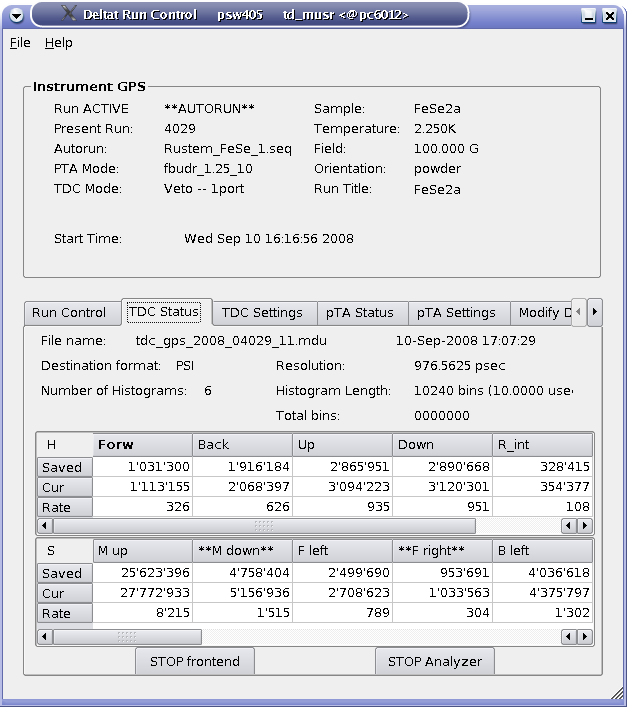
The run statistic can be seen by selecting the tab
TDC Status. Note the colums marked **Name** on the scalers table: such colums display the residual counts which are not in concidence with a given channel (for example, the column **M down** displays counts which are not in coincidence with 'M up'. The events displayed on the column 'M up' are the events which fullfill the coincidence conditions imposed to this channel). Some columns can display also the total of all rejected events (**Rejected**) and the counts of veto channels (for example **B veto up**).Note that the channels marked as **Name** should NOT be used as stop-run conditions in an autorun sequence!