Temp. Controller AVS46 (LTF)
If the tab Modify Devices is selected a list of the available devices will appear. The Temperature Controller device can be selected and a button Modify will be available.
By hitting the button Modify, a first dialog appears giving the possibility to change the temperature setpoint (Modify Temperature).
Note that the "Cryostat Mode" has to reflect the actual mode of operation of the dilution fridge. The setting of the mode (including loading the PID table and the allowed limits of the temperature range of the mode) is done by the Instrument Scientist.
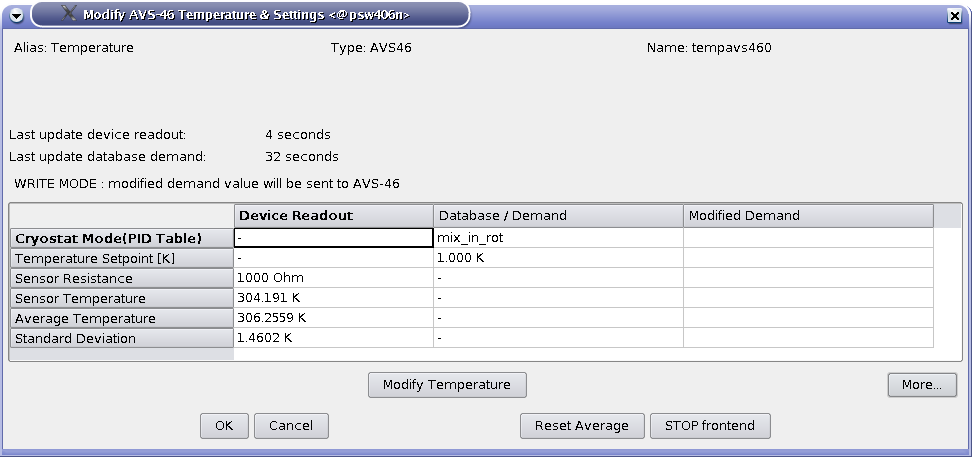
First dialog to modify the temperature setpoints. Note also the button to reset the calculation of the average temperature.
OK.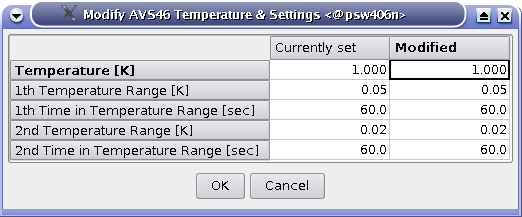
Second dialog to modify the temperature setpoints.
