Selecting and Modifying Devices
Through the deltat user interface, the user can have access to almost all the devices used during the experiment. The experimental parameters can be modified, as a rule, when a run is not active.
The devices to be modified can be selected from the tab Modify Devices and, for the experiment magnets, from the tab Exp. Magnets.
If the tab Modify Devices is selected a list of the available devices will appear. A device can be selected and, if a modification is indeed allowed, a button Modify will appear.
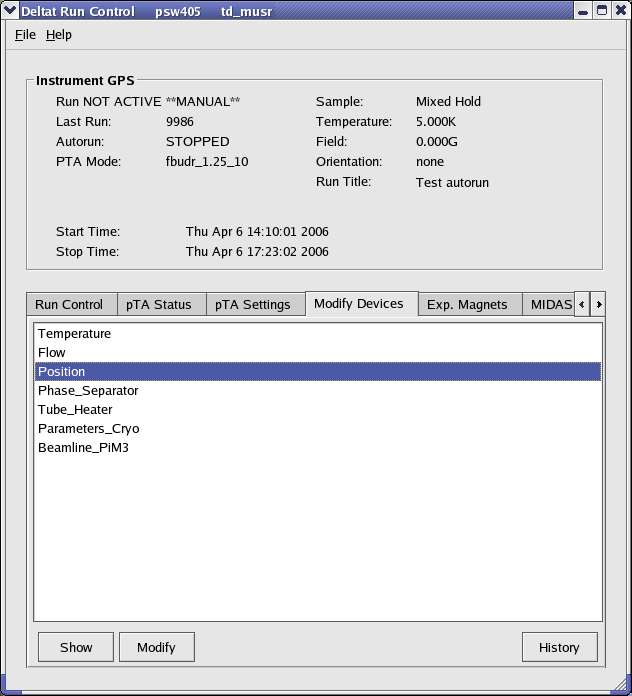
Example of a device for which a modification is allowed.
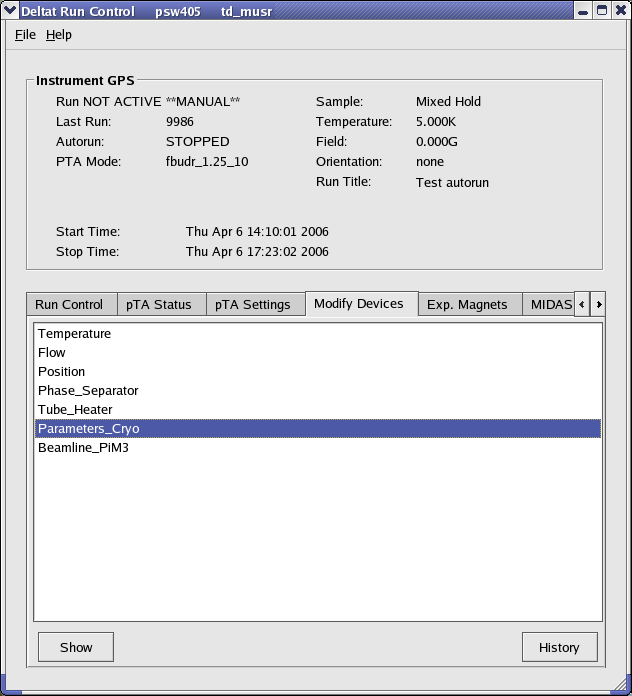
Example of a device for which no modification is allowed. Note that the
Modify button is not available.Each device is controlled and read out by a background process ("frontend" process) If this process is not running, when the user tries to access a device (through the buttons
Show or Modify), it will be prompt whether he wants to start (or not) the frontend process.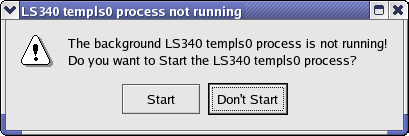
Example of dialog box asking whether to start a frontend process.
In the following sections we will review the necessary commands to modify devices.
- Experiment Magnets (GPS, DOLLY, GPD)
- Superconducting Magnet (LTF)
- Temp. Controller LTC20/LTC21
- Temp. Controller LS340
- Temp. Controller AVS46 (LTF)
- TC44
- Variox/Heliox Cryostats
- Modifying other Devices
Note that before to turn the power of a device off, the frontend process should be stopped from thedeltatuser interface. This is very important, in particular for the GPIB communication as other devices on the same GPIB server may also be blocked.
