Modifying other Devices
On the Modify Devices, when selecting another device, by hitting the button Modify, a dialog appears containing a table with the different parameters available for the choosen device. By clicking one of the parameters, its "demand" value can be changed in the text-editing field. Depending on the reaction speed of the device and the reading of the related front-end, the measured value will eventually reflect the new "demanded" value.
Note that if really necessary, a modification of a device is possible in the middle of a run, but the user will have to clear some warning dialogs.
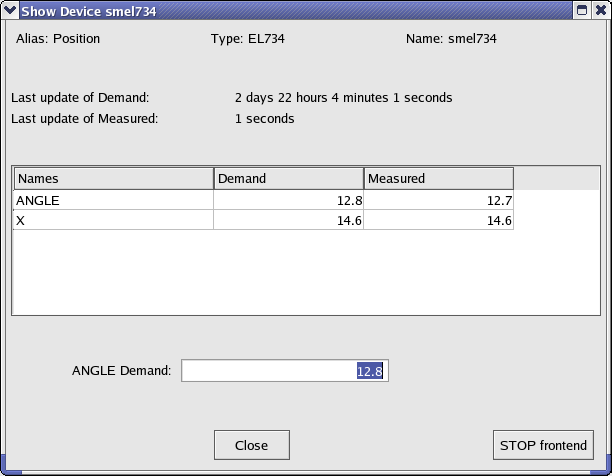
Example of the dialog window to modify parameters of a device. By clicking on the desired parameter in the table, the new demand value can be entered in the text-editing field.
