Superconducting Magnet (LTF)
If the tab Modify Devices is selected a list of the available devices will appear. The superconducting magnet of the LTF instrument can be energized by selecting the appropriate device (usually called "Superconducting_Magnet"). By hitting the button Modify, a dialog appears giving the possibility to change the setpoint of the magnet in the text-editing field. Also the mode (persistent or non-persistent) can be modified.
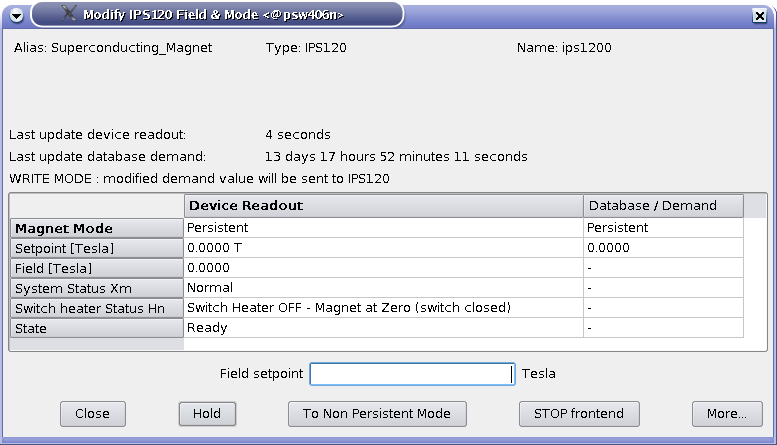
Dialog to modify the magnet setpoint of the LTF superconducting magnet. The setpoint is given in Tesla. The button
To Non Persistent Mode will toggle between the two modes. The button Hold will stop the energizing process of the magnet and should be used only if an unusual event occurs.